钉钉群机器人
项目封装了钉钉群机器人的发送方法,只需要输入ACCESS_TOKEN和SECRET,选择合适的发送类型,就可以一键发送。
食用
- 添加pom依赖
```java
<repositories>
<repository>
<id>jitpack.io</id>
<url>https://www.jitpack.io</url>
</repository>
</repositories>
<dependencies>
<dependency>
<groupId>com.gitee.godchin</groupId>
<artifactId>dingding_Utils</artifactId>
<version>1.0.0</version>
</dependency>
</dependencies>
```获取access_token和秘钥

https://oapi.dingtalk.com/robot/send?access_token=####
获取access_token:调用DingDingService.send()方法发送消息,在参数中设置access_token和秘钥。
更多发送参数,参考:钉钉机器人文档测试
@Test void test() { TextMsg textMsg = new TextMsg(); textMsg.setSecret(SECRET); textMsg.setAccessToken(ACCESS_TOKEN); textMsg.setAt(new TextMsg.At(null, null, false)); textMsg.setText(new TextMsg.Text("sdsarwhfnsduhfsbhfiadfdusfwefwe")); DingResult send = DingDingService.send(textMsg); System.out.println(send); }结果:

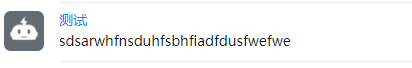
源码地址:码云




